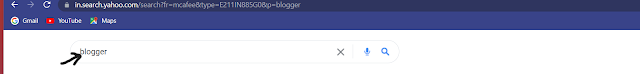About Codepen

CODEPEN CodePen is an online community for testing and showcasing user-created HTML, CSS and JavaScript code snippets. It functions as an online code editor and open-source learning environment, where developers can create code snippets, called "pens," and test them. It was founded in 2012 by full-stack developers Alex Vazquez and Tim Sabat and front-end designer Chris Coyier.Its employees work remotely, rarely all meeting together in person. CodePen is a large community for web designers and developers to showcase their coding skills, with an estimated 330,000registered users and 14.16 million monthly visitors.

.jpeg)
.png)